Note
Go to the end to download the full example code.
Roads
The pygmt.Figure.plot method allows us to plot geographical data such
as lines which are stored in a geopandas.GeoDataFrame object. Use
geopandas.read_file to load data from any supported OGR format such as
a shapefile (.shp), GeoJSON (.geojson), geopackage (.gpkg), etc. Then, pass the
geopandas.GeoDataFrame as an argument to the data parameter of
pygmt.Figure.plot, and style the geometry using the pen parameter.
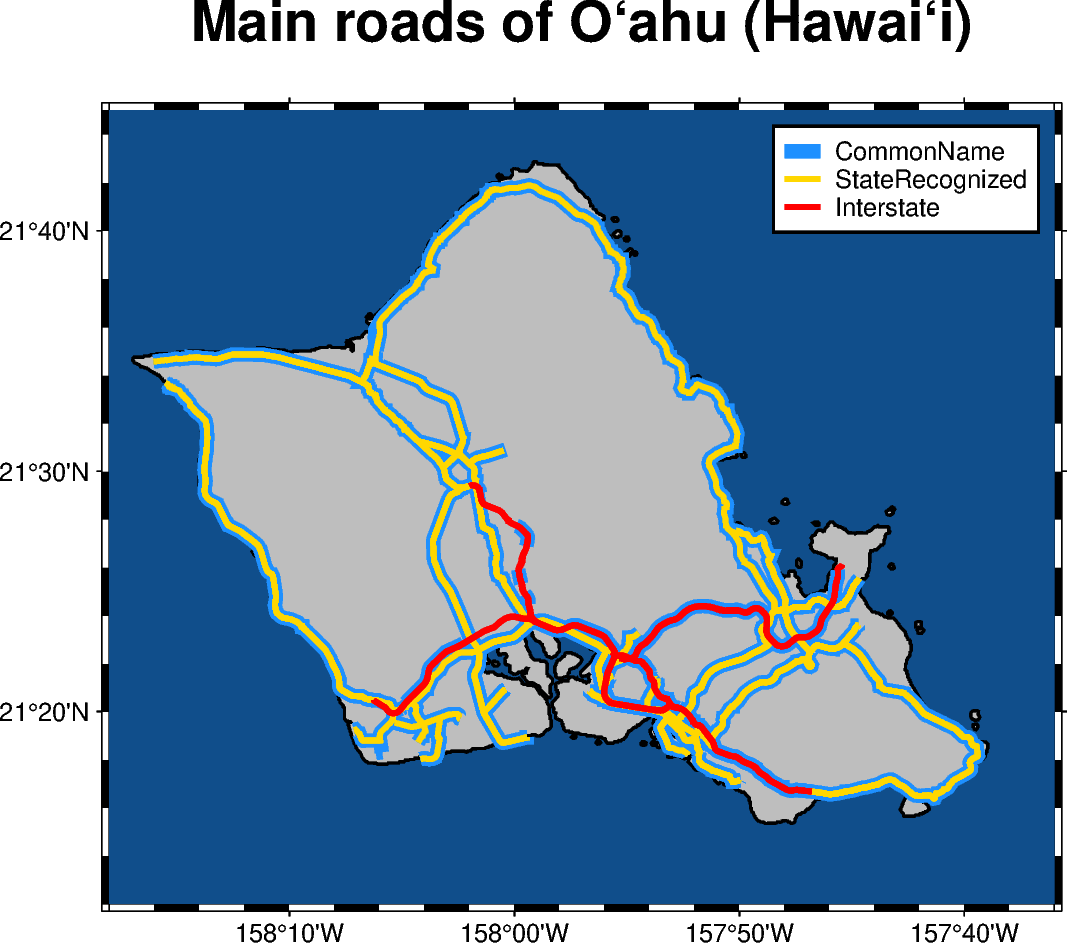
import geopandas as gpd
import pygmt
# Read shapefile data using geopandas
gdf = gpd.read_file(
"http://www2.census.gov/geo/tiger/TIGER2015/PRISECROADS/tl_2015_15_prisecroads.zip"
)
# The dataset contains different road types listed in the RTTYP column,
# here we select the following ones to plot:
roads_common = gdf[gdf.RTTYP == "M"] # Common name roads
roads_state = gdf[gdf.RTTYP == "S"] # State recognized roads
roads_interstate = gdf[gdf.RTTYP == "I"] # Interstate roads
fig = pygmt.Figure()
# Define target region around Oʻahu (Hawaiʻi)
region = [-158.3, -157.6, 21.2, 21.75] # xmin, xmax, ymin, ymax
title = "Main roads of O`ahu (Hawai`i)" # Approximating the Okina letter ʻ with `
fig.basemap(region=region, projection="M12c", frame=["af", f"WSne+t{title}"])
fig.coast(land="gray", water="dodgerblue4", shorelines="1p,black")
# Plot the individual road types with different pen settings and assign labels
# which are displayed in the legend
fig.plot(data=roads_common, pen="5p,dodgerblue", label="CommonName")
fig.plot(data=roads_state, pen="2p,gold", label="StateRecognized")
fig.plot(data=roads_interstate, pen="2p,red", label="Interstate")
# Add legend
fig.legend()
fig.show()
Total running time of the script: (0 minutes 1.584 seconds)