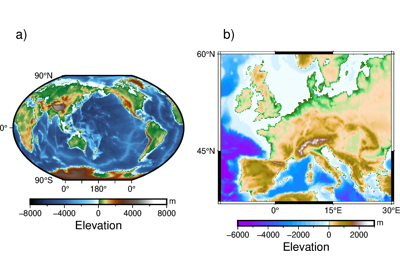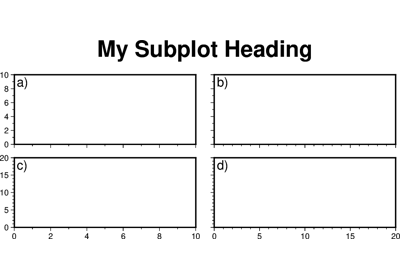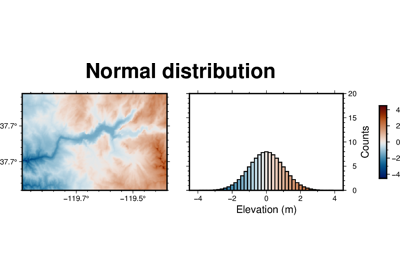pygmt.Figure.set_panel
- Figure.set_panel(panel=None, *, fixedlabel=None, clearance=None, verbose=None, **kwargs)
Set the current subplot panel to plot on.
Before you start plotting you must first select the active subplot. Note: If any projection option is passed with the question mark ? as scale or width when plotting subplots, then the dimensions of the map are automatically determined by the subplot size and your region. For Cartesian plots: If you want the scale to apply equally to both dimensions then you must specify
projection="x"[The defaultprojection="X"will fill the subplot by using unequal scales].Aliases:
A = fixedlabel
C = clearance
V = verbose
- Parameters
panel (str or list) – row,col|index. Sets the current subplot until further notice. Note: First row or col is 0, not 1. If not given we go to the next subplot by order specified via
autolabelinpygmt.Figure.subplot. As an alternative, you may bypass usingpygmt.Figure.set_paneland instead supply the common option panel=[row,col] to the first plot command you issue in that subplot. GMT maintains information about the current figure and subplot. Also, you may give the one-dimensional index instead which starts at 0 and follows the row or column order set viaautolabelinpygmt.Figure.subplot.fixedlabel (str) – Overrides the automatic labeling with the given string. No modifiers are allowed. Placement, justification, etc. are all inherited from how
autolabelwas specified by the initialpygmt.Figure.subplotcommand.clearance (str or list) – [side]clearance. Reserve a space of dimension clearance between the margin and the subplot on the specified side, using side values from w, e, s, or n. The option is repeatable to set aside space on more than one side (e.g.
clearance=['w1c', 's2c']would set a clearance of 1 cm on west side and 2 cm on south side). Such space will be left untouched by the main map plotting but can be accessed by methods that plot scales, bars, text, etc. This setting overrides the common clearances set byclearancein the initialpygmt.Figure.subplotcall.Select verbosity level [Default is w], which modulates the messages written to stderr. Choose among 7 levels of verbosity:
q - Quiet, not even fatal error messages are produced
e - Error messages only
w - Warnings [Default]
t - Timings (report runtimes for time-intensive algorithms);
i - Informational messages (same as
verbose=True)c - Compatibility warnings
d - Debugging messages