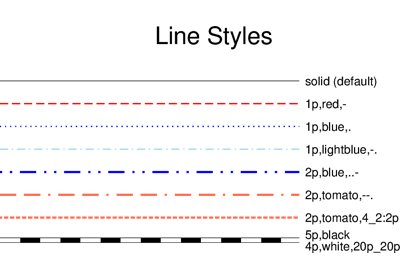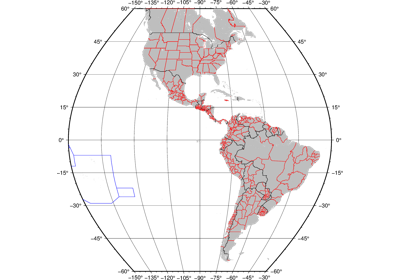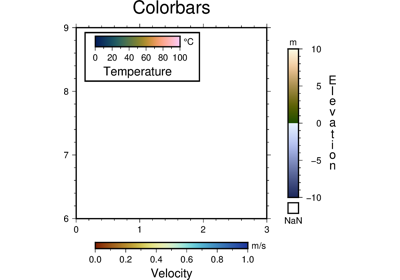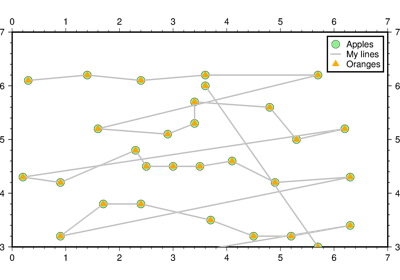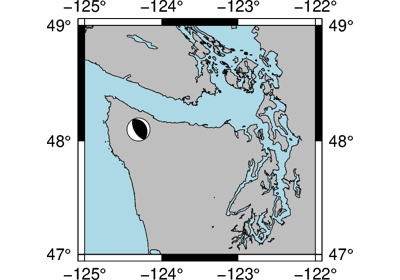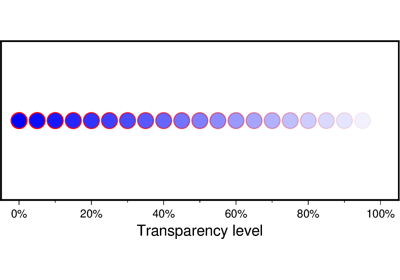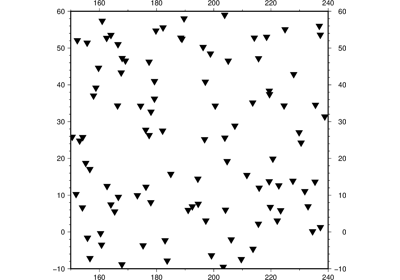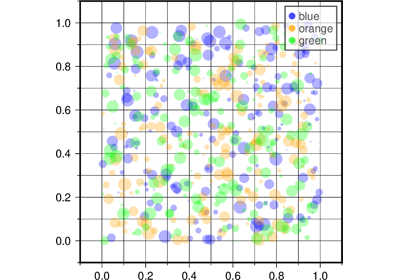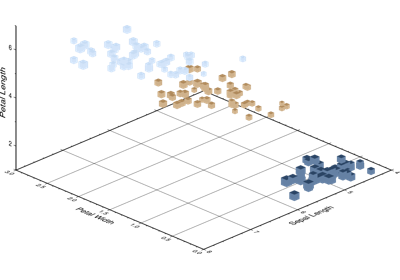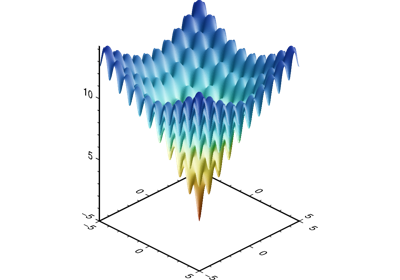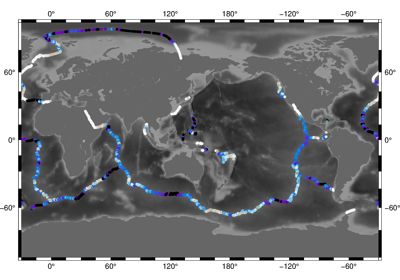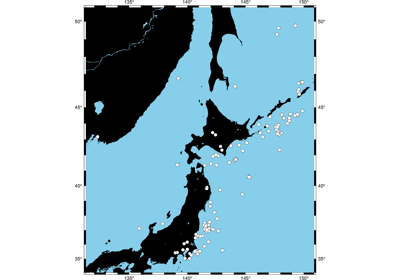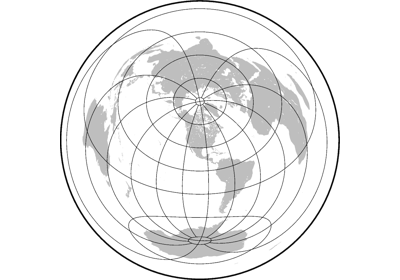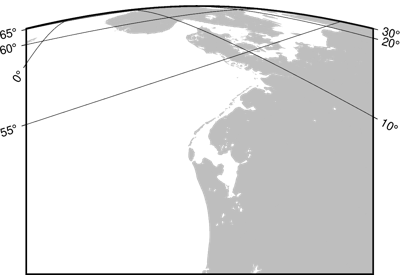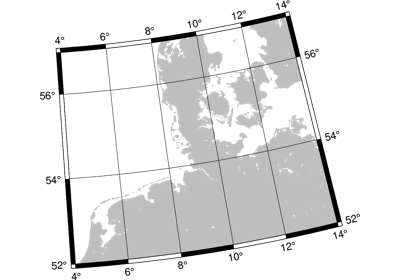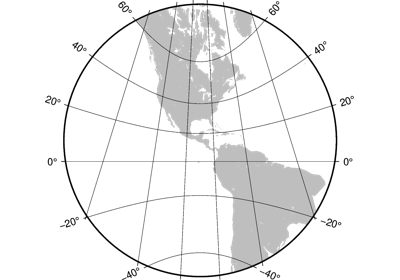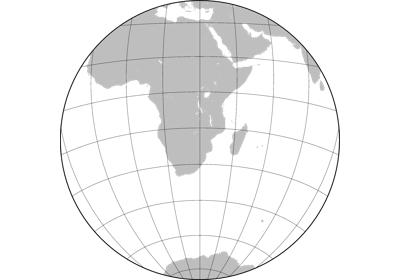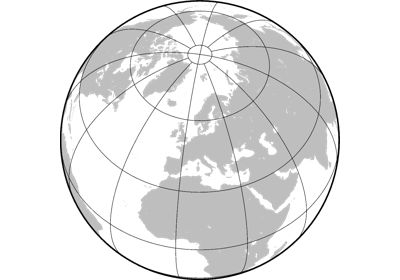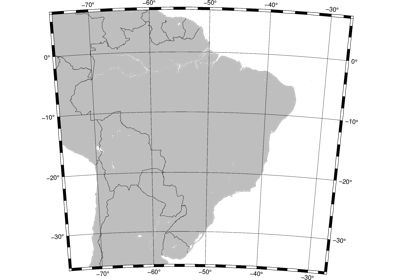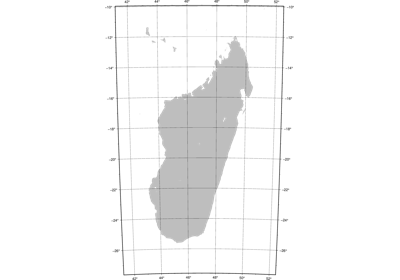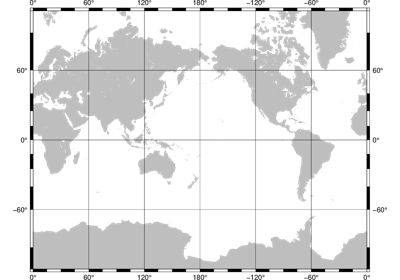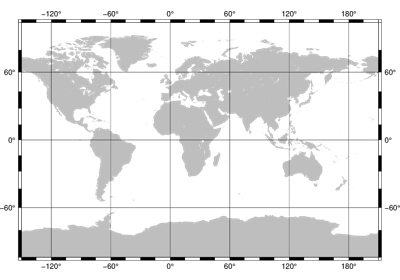pygmt.Figure.show¶
-
Figure.show(dpi=300, width=500, method='static')[source]¶ Display a preview of the figure.
Inserts the preview in the Jupyter notebook output. You will need to have IPython installed for this to work. You should have it if you are using the notebook.
If
method='external', makes PDF preview instead and opens it in the default viewer for your operating system (falls back to the default web browser). Note that the external viewer does not block the current process, so this won’t work in a script.- Parameters
- Returns
img (IPython.display.Image) – Only if
method != 'external'.