Note
Go to the end to download the full example code.
Colorbar
The pygmt.Figure.colorbar method creates a color scalebar. The colormap is set
via the cmap parameter. A full list of available color palette tables can be found
at https://docs.generic-mapping-tools.org/6.6/reference/cpts.html. Use the frame parameter to add labels to the
x and y axes of the colorbar by appending +l followed by the desired text.
To add and adjust the annotations (a) and ticks (f) append the letter followed
by the desired interval. The placement of the colorbar is set by passing a
pygmt.params.Position object to the position parameter.
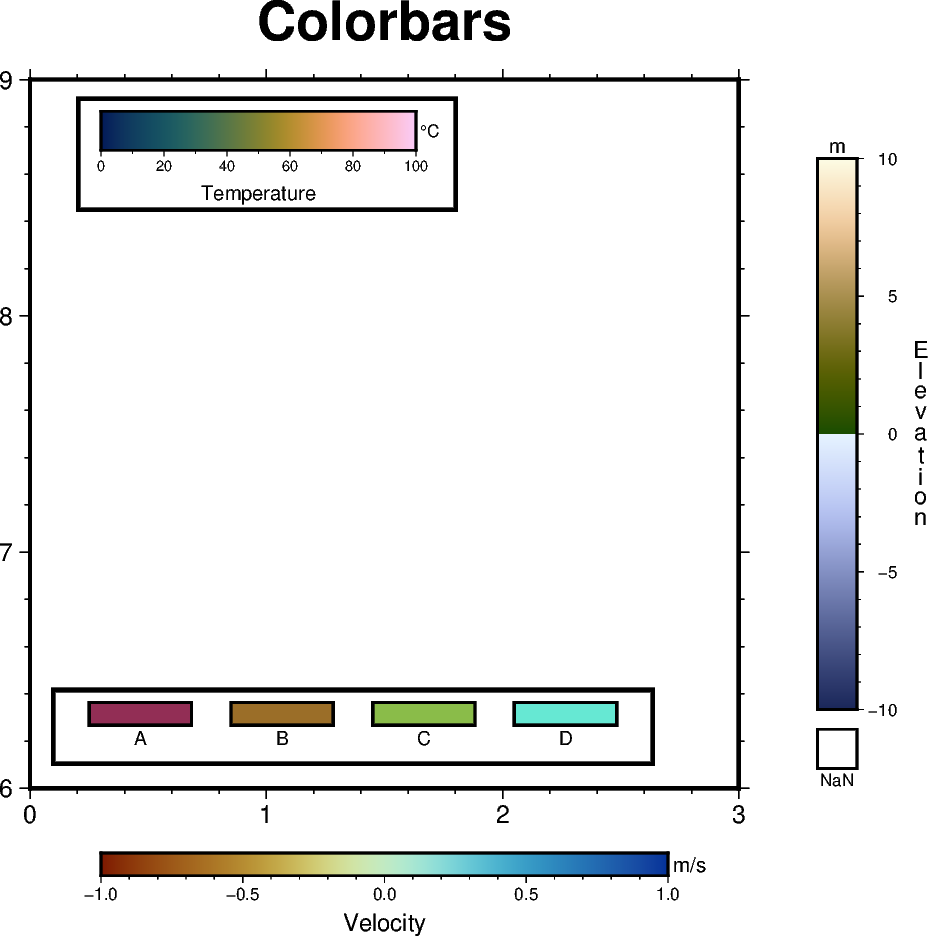
import pygmt
from pygmt.params import Position
fig = pygmt.Figure()
fig.basemap(region=[0, 3, 6, 9], projection="x3c", frame=["af", "WSne+tColorbars"])
# ============
# Create a colorbar designed for seismic tomography - roma
# Colorbar is placed at Bottom Center (BC) by default if no position is given
# Add quantity and unit as labels ("+l") to the x and y axes
# Add annotations ("+a") in steps of 0.5 and ticks ("+f") in steps of 0.1
fig.colorbar(cmap="SCM/roma", frame=["xa0.5f0.1+lVelocity", "y+lm/s"])
# ============
# Create a colorbar showing the scientific rainbow - batlow
fig.colorbar(
cmap="SCM/batlow",
# A horizontal colorbar positioned at map coordinates (0.3, 8.7), with a
# length of 4 cm and a width of 0.5 cm.
position=Position((0.3, 8.7), cstype="mapcoords"),
length=4,
width=0.5,
orientation="horizontal",
box=True,
frame=["x+lTemperature", "y+l°C"],
scale=100,
)
# ============
# Create a colorbar suitable for surface topography - oleron
fig.colorbar(
cmap="SCM/oleron",
# Colorbar placed at Middle Right (MR) outside the plot bounding box, offset by 1 cm
# horizontally and 0 cm vertically from anchor point, with a length of 7 cm and
# width of 0.5 cm, and a rectangle for NaN values.
# Note that the label 'Elevation' is moved to the opposite side and plotted
# vertically as a column of characters.
position=Position("MR", cstype="outside", offset=(1, 0)),
length=7,
width=0.5,
nan=True,
move_text=["annotations", "label"],
label_as_column=True,
frame=["x+lElevation", "y+lm"],
scale=10,
)
# ============
# Create a colorbar suitable for categorical data - hawaii
# Set up the colormap
pygmt.makecpt(
cmap="SCM/hawaii",
series=[0, 3, 1],
# Comma-separated string for the annotations of the colorbar
color_model="+cA,B,C,D",
)
# Plot the colorbar
fig.colorbar(
cmap=True, # Use colormap set up above
# Colorbar placed in the Bottom Left (BL) corner inside the plot bounding box, with
# an offset by 0.5 cm horizontally and 0.8 cm vertically from the anchor point, and
# plotted horizontally.
position=Position("BL", offset=(0.5, 0.8)),
orientation="horizontal",
box=True,
# Divide colorbar into equal-sized rectangles
equalsize=0.5,
)
fig.show()
Total running time of the script: (0 minutes 0.164 seconds)