pygmt.Figure.logo
- Figure.logo(position=None, width=None, height=None, box=False, style='standard', projection=None, region=None, verbose=False, panel=False, perspective=False, transparency=None, **kwargs)
Plot the GMT logo.
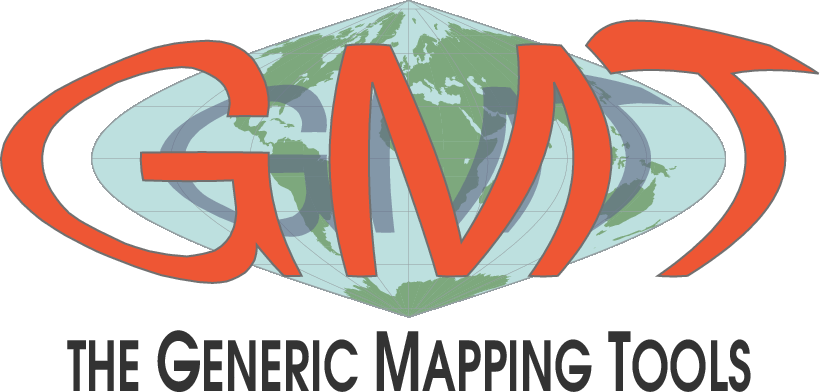
By default, the GMT logo is 2 inches wide and 1 inch high and will be positioned relative to the current plot origin.
Full GMT docs at https://docs.generic-mapping-tools.org/6.6/gmtlogo.html.
Aliases:
D = position, +w: width, +h: height
F = box
J = projection
R = region
S = style
V = verbose
c = panel
p = perspective
t = transparency
- Parameters:
position (
Position|Sequence[float|str] |Literal['TL','TC','TR','ML','MC','MR','BL','BC','BR'] |None, default:None) –Position of the GMT logo on the plot. It can be specified in multiple ways:
A
pygmt.params.Positionobject to fully control the reference point, anchor point, and offset.A sequence of two values representing the x- and y- coordinates in plot coordinates, e.g.,
(1, 2)or("1c", "2c").A 2-character justification code for a position inside the plot, e.g.,
"TL"for Top Left corner inside the plot.
If not specified, defaults to the Bottom Left corner of the plot (position
(0, 0)with anchor"BL").height (
float|str|None, default:None) – Width or height of the GMT logo. Since the aspect ratio is fixed, only one of the two can be specified. [Default is 2 inches wide and 1 inch high].box (
Box|bool, default:False) – Draw a background box behind the logo. If set toTrue, a simple rectangular box is drawn using MAP_FRAME_PEN. To customize the box appearance, pass apygmt.params.Boxobject to control style, fill, pen, and other box properties.style (
Literal['standard','url','no_label'], default:'standard') –Control what is written beneath the map portion of the logo.
"standard": The text label “The Generic Mapping Tools”."no_label": Skip the text label."url": The URL to the GMT website.
projection (
str|None, default:None) – projcode[projparams/]width|scale. Select map projection.region (str or list) – xmin/xmax/ymin/ymax[+r][+uunit]. Specify the region of interest.
verbose (bool or str) – Select verbosity level [Full usage].
panel (
int|Sequence[int] |bool, default:False) –Select a specific subplot panel. Only allowed when used in
Figure.subplotmode.Trueto advance to the next panel in the selected order.index to specify the index of the desired panel.
(row, col) to specify the row and column of the desired panel.
The panel order is determined by the
Figure.subplotmethod. row, col and index all start at 0.perspective (
float|Sequence[float] |str|bool, default:False) –Select perspective view and set the azimuth and elevation of the viewpoint.
Accepts a single value or a sequence of two or three values: azimuth, (azimuth, elevation), or (azimuth, elevation, zlevel).
azimuth: Azimuth angle of the viewpoint in degrees [Default is 180, i.e., looking from south to north].
elevation: Elevation angle of the viewpoint above the horizon [Default is 90, i.e., looking straight down at nadir].
zlevel: Z-level at which 2-D elements (e.g., the map frame) are drawn. Only applied when used together with
zsizeorzscale. [Default is at the bottom of the z-axis].
Alternatively, set
perspective=Trueto reuse the perspective setting from the previous plotting method, or pass a string following the full GMT syntax for finer control (e.g., adding+wor+vmodifiers to select an axis location other than the plot origin). See https://docs.generic-mapping-tools.org/6.6/gmt.html#perspective-full for details.transparency (float) – Set transparency level, in [0-100] percent range [Default is
0, i.e., opaque]. Only visible when PDF or raster format output is selected. Only the PNG format selection adds a transparency layer in the image (for further processing).
